A step by step guide to placing your order
If you have any questions before you get started, you can contact us by calling the number at the top of the screen or review our list of Frequently Asked Questions.
Step 1: Locate Your Medication
Choose from any of these ways to find your prescription medications:

- If you know the name of the product, enter it into the search bar at the top of the page and click on the search icon. Example below:
- If you don’t know the name of the product, check out our list of medical conditions.
- If you know the product name, but not the spelling, use the alphabetical list of products.
- You can also find products by clicking on the categories on the side of this page.
Step 2: Choose Your Medication

By clicking on any of the blue text, such as the product dosage, price, shipping amount or total, you’ll be redirected to the ordering page for that product.
Step 3: Complete the Order Form
Returning customers: Login to your account by entering your email address and password then click ‘Log In’
New customers: Create an account using your primary email address and password, then confirm your password.
Continue to complete the rest of the order form and an account will be created automatically when you click ‘Submit Your Order’.

Then fill in the fields including the confidential medical questionnaire.
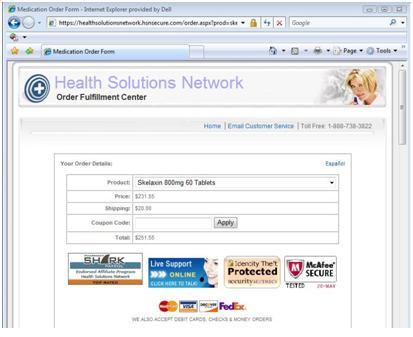
Then click on the button:
Step 4: Confirmation Page
You may now want to make a record of your order confirmation number and complete our survey if you’d like to help us in our on-going effort to improve our service! Thank you for choosing Health Solutions Network.
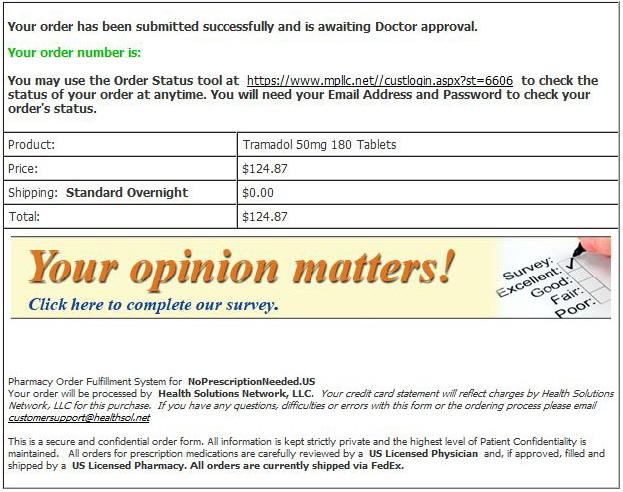
P.S.
You will also want to write down the email address and password you selected for future orders!